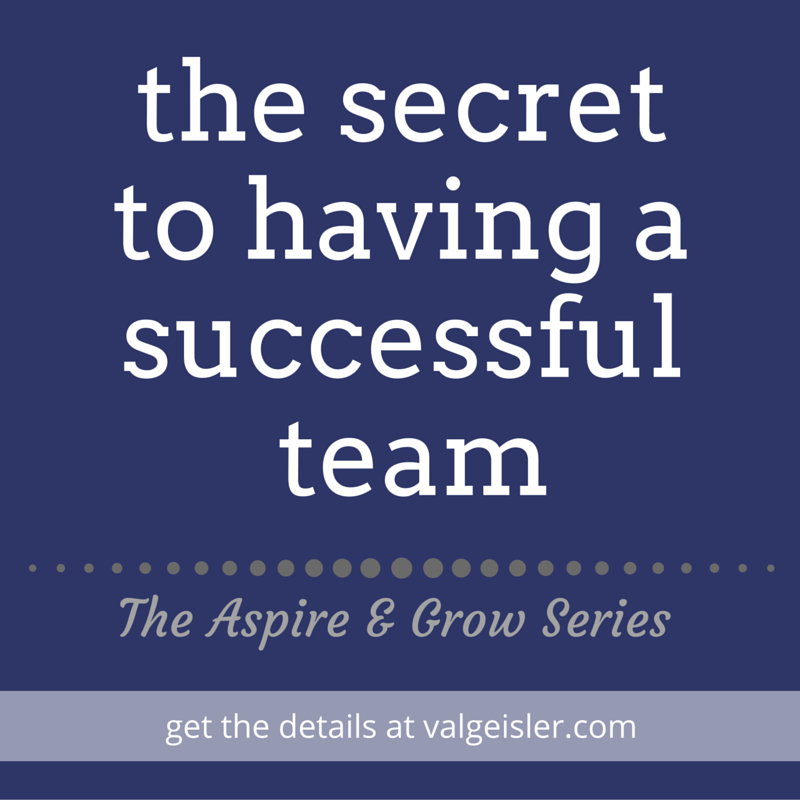Let me tell you a little secret – The absolute key to stepping away and letting your team run things for you is this:
Step away and let your team run things for you.
It’s as simple and as hard as that. Here’s the thing: if you’ve done all of the people finding and training outlined here, planned for the money business we talked about here, this final part is where you let your hands off the bike as your kiddo finds balance on their brand new two wheeler. It’s scary, exhilarating, and once you’ve done it once you’ll want to do it again and again.
This step is all about implementation and using what you’ve put in place to be successful. If you’ve given yourself enough overlap before stepping away, you’ll have a few days to turn it all over and be available if/when questions come up.
It’s all about the systems.
Making sure it all runs smoothly means having your systems in place to make the magic happen. Since you want to be able to step away confidently, you’ll need to be sure you are setup to rock.
In the first post of this series, we talked a lot about using video and audio recordings to get your team setup for success. Here are the tools you can use (for any budget or platform) For the rest of it, here’s the run-down:
Scheduling
Acuity Scheduling (obvi) is my favorite. There’s even a free version if you just can’t afford the $10/month (and I get it, sometimes you can’t). I also know a bunch of creatives who swear by Calendly. Your call – just get something in place, k?
Checklists
First and foremost (and I’m pretty sure I say this daily) a system is only as good as the person using it. Find what works best for you. This is a huge focus with my Perfect Process clients as choosing a system and getting it setup can often be that one big thing that holds people back.
[Tweet “A system is only as good as the person using it.”]
I’ve used Asana for a couple of years now to keep myself organized and on track. It’s my to-do list hub and it’s perfect for sharing tasks with team members. I have clients who use and love it – just know that it’s a very linear program. Designers and creative types tend to shy away from this style of project management.
Evernote has always been on my radar for organization of big ideas and even tasks. I had NO IDEA how incredible this tool could be until I started using it. It’s still more of a file folder than anything in my world but if you use and love Evernote, keep at it! Use what works.
If it’s not obvious, I’m GMail’s biggest fan. I’m deeply in love. Yes, there are things I would change about my boyfriend GMail, but I can see past those things for the big picture. Folders, tags, organization! Evernote Email allows you to send your emails to your notebooks and turn them into tasks…..like magic.
Boomerang is my favorite plugin for GMail. It allows me to write emails and then schedule them to be sent at a later date. It’s not an email list management tool, but it allows me to work when I want to work and then have the emails hit inboxes during business hours. I might be responding to your email at 9pm after the babe is asleep but you don’t get it until the morning! (BTW – now you’re on to me and my email habits).
Action
Now it’s time to put it all into action and get your team in place, your booty to a beach, or just get your business streamlined to the max. You’ve worked hard and you deserve it.
If you want to learn more about how to get these systems in place, or if you are struggling to get things setup while running your business, let’s chat it out in the comments.
Lastly, please take a moment to pin, tweet, and share with other creative business owners you love. And be sure to keep following along as I share my answers to the top questions I’m asked every single day.
Also: 3 Steps To Get Yourself Ready To Hire a Team, How To Afford Hiring And Taking Time Off