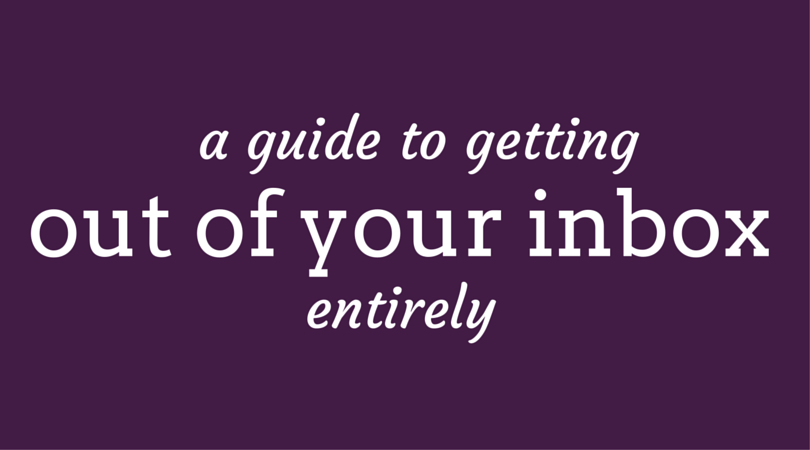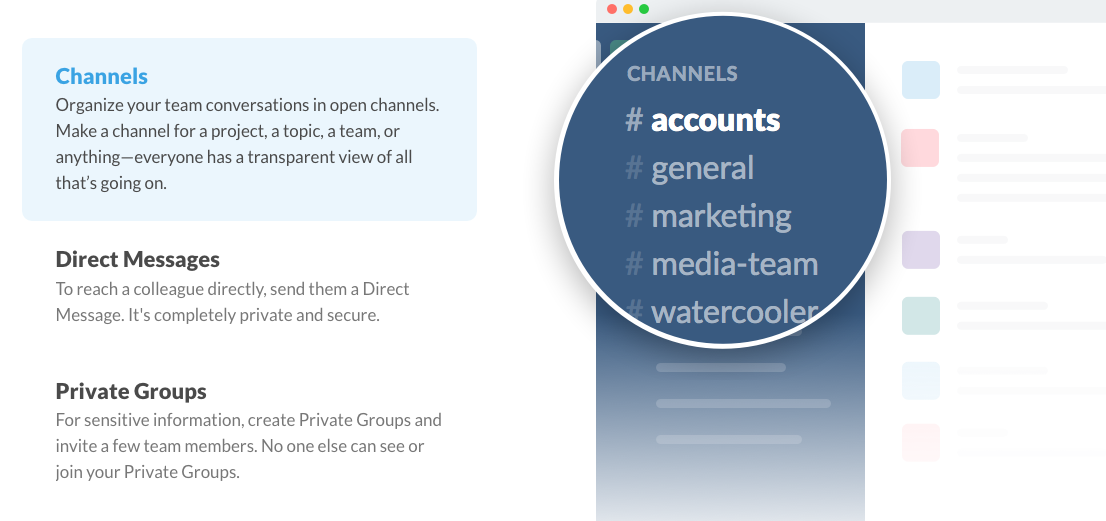“Let me shoot her a quick note and see what she says.”
“I’ll just ask the team for their feedback and then collect it all for our review at the next meeting.”
“I’d love to know what my contractors are up to….”
Sound familiar? I’ll bet your standard response is to head straight to your email inbox. But then, you freeze. Sending ANOTHER email sounds like your worst nightmare, amIright?
[Tweet “Fed up with email entirely? There’s a better way to communicate.”]
It’s true that most business owners are on inbox overload. And, while there are certainly a few hacks you can put into place to help you manage that unruly inbox, there are times where you just want out of it entirely.
That time calls for you to start slacking…. with Slack.
Now before you dismiss Slack as that hot topic all of your developer friends gab on about or a solution that is for teams only, let me stop you right there. Slack is a tool for every business owner who values the few hours they have each day to actually be productive (again….familiar?). So listen up to exactly how you can use Slack today (team or no team):
Combine Brain Power
Invite your contractors (or mastermind buddies, mentors, or other brilliant minds you rely on) into a Slack channel and watch your communication level take off. You can add files right into those channels too, making sharing simple.
But how do you know if you need a channel (Slack’s way of communicating with the masses) versus a direct message?
In email speak, a channel is used when you would send an email and CC a bunch of people. A direct message is used when you’d email one person individually.
So why move out of email? Slack is quick and it keeps things streamlined. In an email chain, things can be lost easily and too much back and forth gets confusing (even in the most sophisticated setup). Have you ever been in an email tennis match full of signatures that just junk up the entire communication flow? (Oh, yeah, um… I’ve never had that happen either….) In a Slack channel, communication is clear and the flow of the conversation is easy to follow. No signatures in the way, no back and forth. Neat and simple.
Everything in one place with Integrations
You know that one of my favorite things about GMail (and Google Chrome) is the integrations. I’m a mega-fan, for sure. And Slack is no different.
“Ten years ago, 50 to 60 percent of email was from another person, and now it’s 8 to 10 percent. The other 90 percent is from a machine — email marketing, receipts, new Twitter followers, Facebook comments, check-ins, monthly statements.” (source: The Verge)
Yikes. 90% of our email inbox is from a machine? Time to Slack a bit – with integrations.
The integrations inside Slack allow you to pull communication from one source (Twitter, for example) and drop them into a channel for you to check at your convenience. Or take all of your blog commenter emails and load them into a channel automatically. When you see something pop up in that channel, you know there’s action to take when you’re ready for it.
Keeping communication from external sources in Slack has another advantage – searchability. Looking for a particular tweet or searching for a mention in an RSS feed you follow? Use Slack to quickly search all of the things in one place instead of doing the standard hunting and pecking of 2014.
You Have Options
Lastly, what’s a good app these days without a mobile option? There’s just something really fun about Slack’s mobile and desktop options to stay in touch. I’d much rather see that little notification on Slack than on email (and, in fact, I have them turned off on email).
[Tweet “It’s time to start calling me a Slacker… in a good way.”]