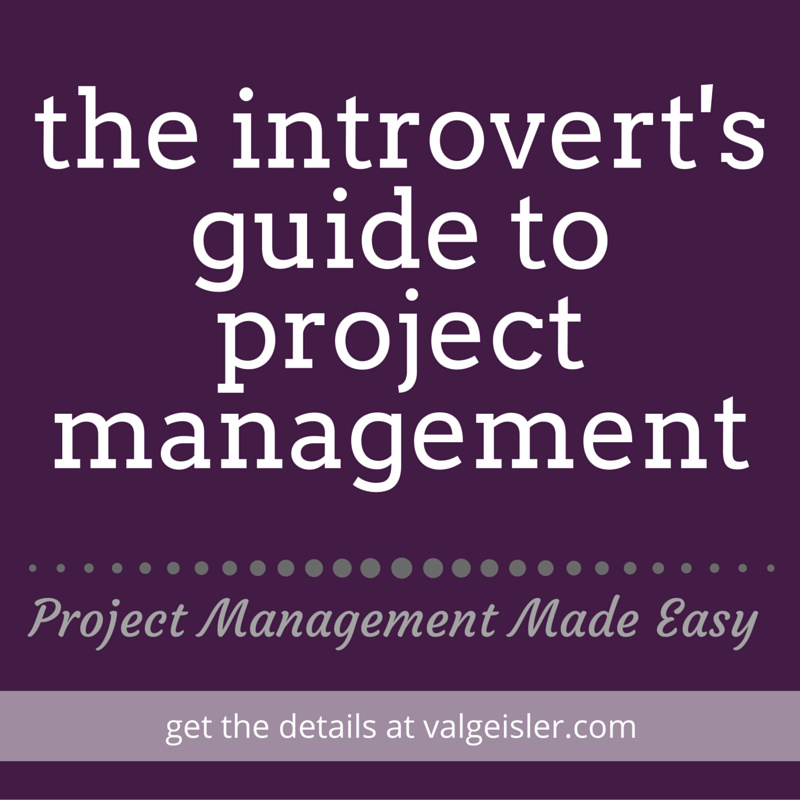
There’s nothing quite like a full inbox and a bunch of overdue tasks to drive any business owner into an anxiety attack that leads to:
- a late night coffee-fueled work fest and a massive headache the next day
- completely ignoring everything and binge watching all of the episodes of Gilmore Girls while dreaming of owning an inn
It’s one of those two things, every time.
And full inboxes are, in my experience, completely avoidable. Not only can you get off to a running start with GMail School, you can also get a project management tool in place in your business.
I’ve said it before, but an inbox is no place for task management. Sure, it might be easy when you have one or two clients but the goal for every business owner I know is to grow and expand and I’m not talking about growing and expanding that unread email count. Once you have more than one or two clients, your inbox can feel like a jungle when you’re looking at tasks, to-dos, and general project communication. And an overwhelming inbox is no place for an introverted entrepreneur to hang out. To top it all off, there’s no transparency from you to your client and vice versa so you end up with a lot of “how’s it going?” type emails. #annoying
A good project management tool is the BFF of an introvert who wants to just be left alone to do their work. More efficient work hours = more time to create, plan, and do. Now how’s that for a reason to pick up some project management skills?
[Tweet “More efficient work hours = more time to create, plan, and do.”]
Of course, my favorite system for project management is Asana. No, this isn’t a sponsored post and no, I don’t get an affiliate payout or commission from Asana. It’s just a really great system that works for nearly every type of business. Now, I’ve laid out a few others I love in previous posts but today’s a behind the scenes of my own business so here’s how I use Asana.
Client Intake
Using the magic of Zapier, I integrate Acuity Scheduling and Asana together. Now with zero effort, I connect my scheduler to Asana and automagically create a new project for every 1×1 client with all of the information I need gathered up for me:
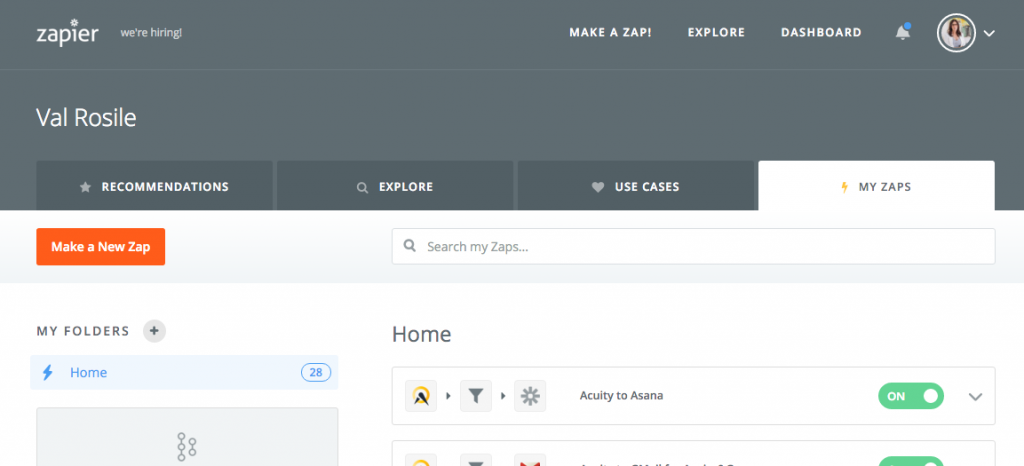
Client Onboarding
Once that new project is added, all I have to do is go into Asana and assign due dates and responsible parties to each task (there’s only a few to start so it just takes a few minutes) and invite my client to the project. Then they’re in and can easily complete their tasks.
Pro Tip: I include tasks that have technically already been complete on the task list for my client (like scheduling our first call and paying the deposit). By including these tasks I’m able to get them involved in Asana right away – they love checking off those tasks that are already done – and I’ve found over the years that this step really makes a difference with clients who have never experienced Asana before. The sooner you can get them interacting with the system, the better. I also have a link to a handy Asana tour video in my welcome packet if they need a little more info.
Easy Project Tracking
Now we’re up and running in Asana! It’s easy for my clients to see what I’m working on for them and it’s easy for me to see that they’ve accomplished what I asked them to do.
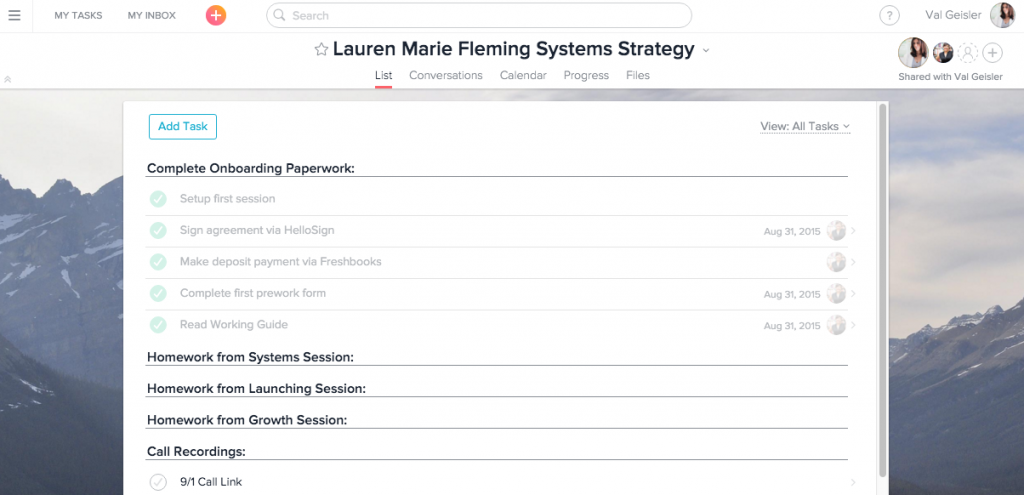
On The Go App
I have to admit that from time to time I do step away from my computer. But when I do, I almost always have my phone nearby. With an active toddler and limited uninterrupted working hours, I do some work from my phone on occasion and I adore the Asana app just about as much as I love the web program.
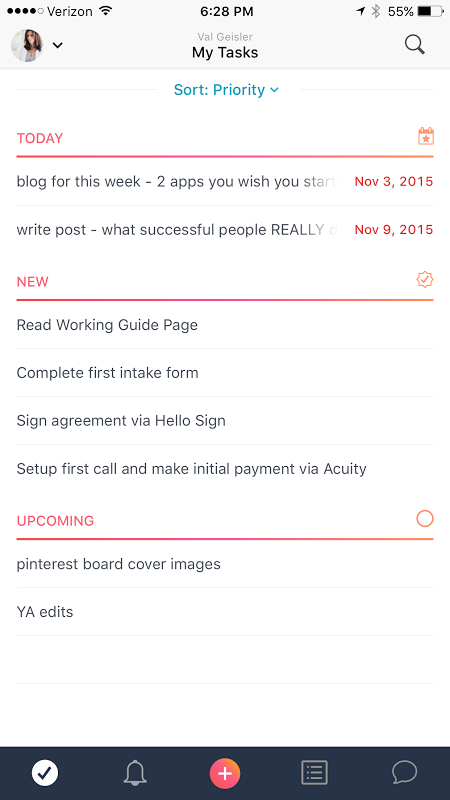
Hacks
Is it weird that one of my favorite features in Asana is the fact that you can hack it? Okay, so it’s not actually a “hack” per-se as much as little features Asana is trying out and want to see if we as users like them too but it’s fun to hack any system so I’m into it. Head to your Profile Settings and find that Hacks tab on the right. Hack away, my friend.
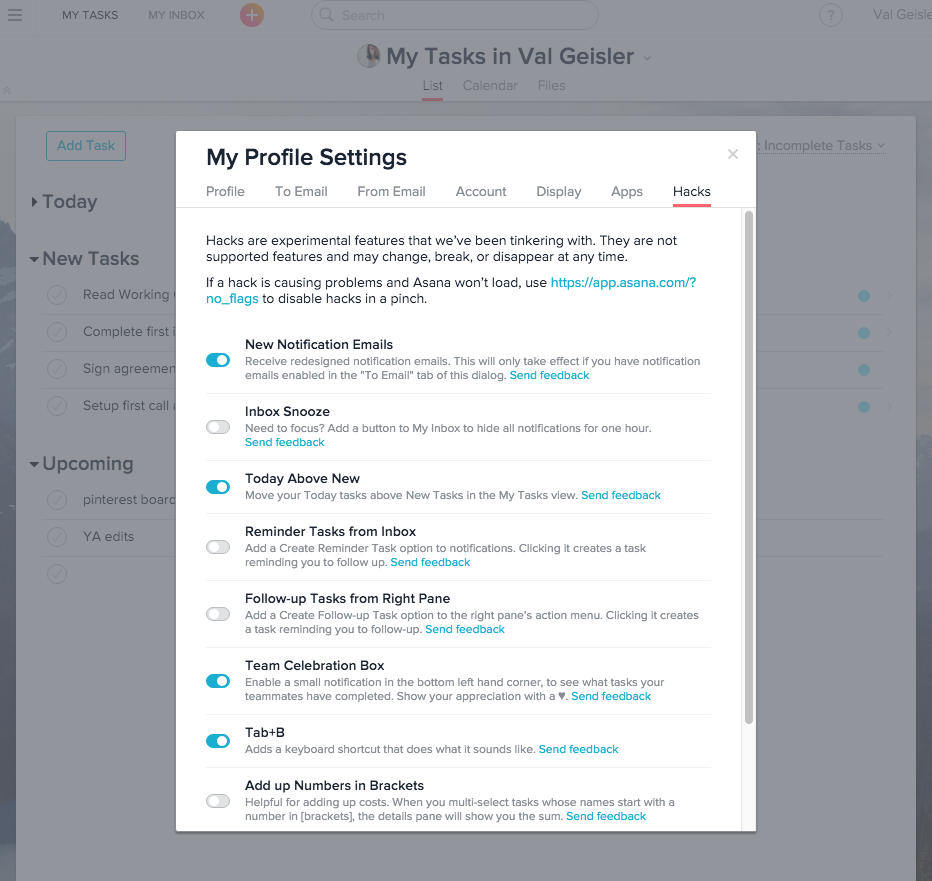
And I don’t just use Asana with my clients (although organizing and systemizing client work was the reason I came to Asana in the first place.
I also make use of Asana inside my own business.
Checklist I use to post every blog? In Asana.
Tasks for my team? In Asana.
Podcast details for Season 2 of The Get Paid Podcast? In Asana.
Speaking of which, do you have my free blog posting checklist already? If not, go ahead and grab it in the box below this post. It’s a PDF and you can copy/paste into any project management tool (cough cough Asana).
So, if you’re tired of email after email and wondering what’s getting done (or getting bugged by clients while you’re in the middle of doing the work), it’s time for a project management tool in your business. You, dear Introvert, are worth the organized and stress-free life. Promise.
Don’t forget to take a moment to pin, tweet, and share with other creative business owners you love. And be sure to follow along as I share my answers to the top questions I’m asked every single day.
Get the Blog Posting Checklist!
Don't miss another step when you're posting your blogs every week.
Enter your email address below to get the checklist delivered to your inbox.

